Setup First Sitecore Helix Example From Scratch (Blank solution)
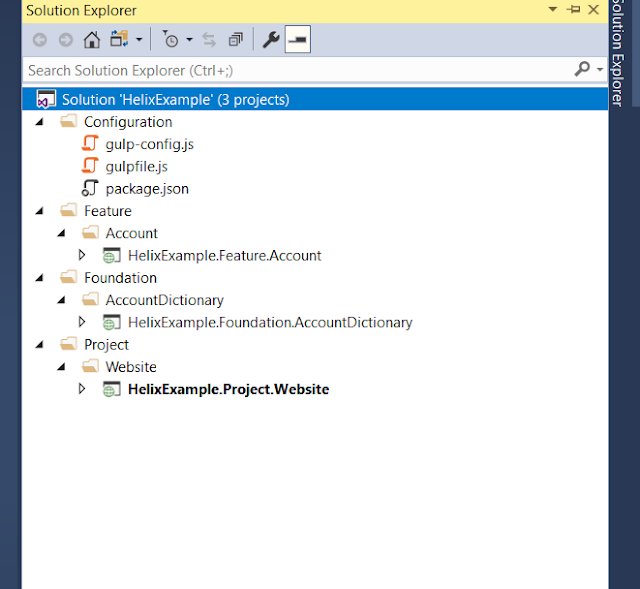
A quick walk through of Sitecore helix on how to setup a Sitecore website based on Helix Architecture from scratch/blank solution There is two solution to start with Helix: a. First to download the habitat demo site, cleanup and rename the project as per the requirement of the Project, and start working on the top up of the habitat. b. Second, create the solution from scratch means from blank solution. I always preferred the second approach, because we can have full control of the solution and no need to understand the existing site logic and complexity. So with the consideration of approach 2, here we are going to setup the site from scratch using Helix principle. Hope you already have gone through the Sitecore helix principles, habitat documents, and training. ...
