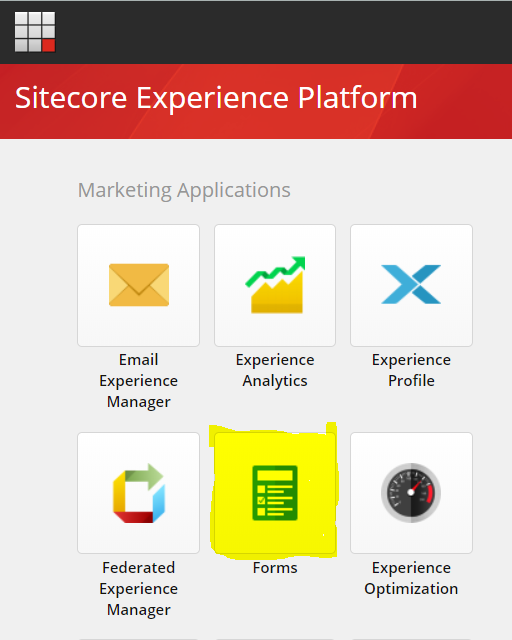Sitecore forms cool feature

Sitecore continue to add great new feature to forms some that what we expect earlier, I just explore the Sitecore 9.3 forms and found lot of cool feature so i listed down some point. a. Create a Multi page form: This is cool feature to create multiple page in one form and you can manage by forms by conditions. b. Publishing and Delete data within form module directly In forms we can save and publish it directly and also we can delete the forms data just select the form and do the operation directly. d. Email confirmation field In forms you just drag&drop email confirmation field and see the magic! e. Boat detection: Robo! we can use the bot detection functionality to verify the visitor is human so we don't need captcha here, Awesome work by Sitecore team! f. Redirect to external URL: If the requirement comes to redire...