How to find broken links in Sitecore.
Well, recently i take it clone of website and found too much broken links so i want to listed all broken links and fix it one by one.
I search about that and read so many articles so i found a easiest way to identify broken link.
a. First one we can go directly on control panel under reports > Scan the data for broken links.
just click on that and it will open a new popup window.
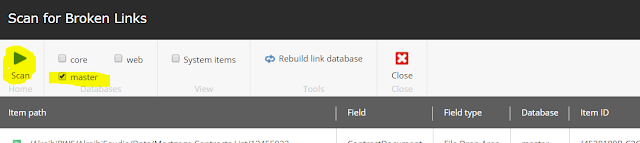
choose data base and press scan button it will take few seconds or minutes as per database and will show you a list of broken links. for fix it just click on item and fix it.
b. Second way i found by power shell. just go on launchpad and click on PowerShell ISE.
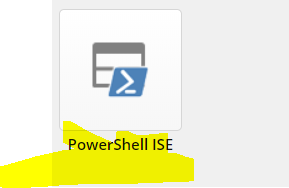
it will open a new popup looks like below images. just copy below script and paste there and press execute button. it will take few seconds to generate broken list.
#Script Copied..
References:
https://buoctrenmay.com/2018/04/15/sitecore-powershell-extensions-playing-with-broken-links-report/
Happy Coding!
I search about that and read so many articles so i found a easiest way to identify broken link.
a. First one we can go directly on control panel under reports > Scan the data for broken links.
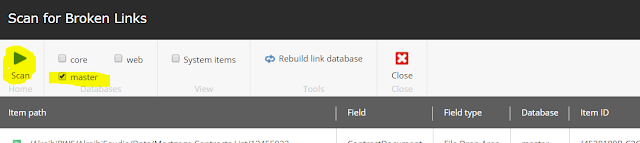
choose data base and press scan button it will take few seconds or minutes as per database and will show you a list of broken links. for fix it just click on item and fix it.
b. Second way i found by power shell. just go on launchpad and click on PowerShell ISE.
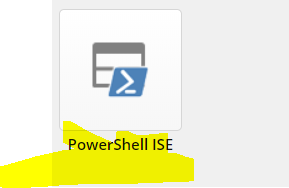
it will open a new popup looks like below images. just copy below script and paste there and press execute button. it will take few seconds to generate broken list.
#Script Copied..
$database = "master"
$root = Get-Item -Path (@{$true="$($database):\content"; $false="$($database):\content"}[(Test-Path -Path "$($database):\content\home")])
$versionOptions = [ordered]@{
"Latest"="1"
}
$props = @{
Parameters = @(
@{Name="root"; Title="Choose the report root"; Tooltip="Only items in this branch will be returned."; Columns=9},
@{Name="searchVersion"; Value="1"; Title="Version"; Options=$versionOptions; Tooltip="Choose a version."; Columns="3"; Placeholder="All"}
)
Title = "Broken Internal Links Report With Additional Info"
Description = "Choose the criteria for the report."
Width = 550
Height = 300
ShowHints = $true
}
$result = Read-Variable @props
if($result -eq "cancel"){
exit
}
filter HasBrokenLink {
param(
[Parameter(Mandatory=$true,ValueFromPipeline=$true)]
[Sitecore.Data.Items.Item]$Item,
[Parameter()]
[bool]$IncludeAllVersions
)
if($Item) {
$brokenLinks = $item.Links.GetBrokenLinks($IncludeAllVersions)
if($brokenlinks -ne $null -and $brokenlinks.Length -gt 0) {
$num = 0
foreach($brokenLink in $brokenLinks) {
$num = $num + 1
$brokenRenderingDefinition = Get-Rendering -Item $item -Datasource $brokenLink.TargetPath
if ($brokenRenderingDefinition) {
$statusCode = "Missing Target Item"
$brokenRendering = Get-Item . -Database ($root.Database) -ID $brokenRenderingDefinition.ItemID
$brokenAdditionalInfo = "Placeholder: " + $brokenRenderingDefinition.Placeholder + " (" + $brokenRendering.ItemPath + ")"
}
else {
$sourceFieldName = (Get-Item . -Database ($root.Database) -ID $brokenLink.SourceFieldID).Name
$statusCode = "Unknown " + $sourceFieldName
$brokenAdditionalInfo = "Unknown " + $sourceFieldName + ": " + $brokenLink.TargetPath
}
$brokenItem = $brokenLink.GetSourceItem() | Initialize-Item
if (!$brokenItem."Broken Link Field") {
Add-Member -InputObject $brokenItem -NotePropertyName "Broken Link Field" -NotePropertyValue ($num.ToString() + ") " + ((Get-Item . -Database ($root.Database) -ID $brokenLink.SourceFieldID).Name))
}
else {
$brokenItem."Broken Link Field" = $brokenItem."Broken Link Field" + "<br />" + $num.ToString() + ") " + ((Get-Item . -Database ($root.Database) -ID $brokenLink.SourceFieldID).Name)
}
if (!$brokenItem."Target Url") {
Add-Member -InputObject $brokenItem -NotePropertyName "Target Url" -NotePropertyValue ($num.ToString() + ") " + $brokenLink.TargetPath)
}
else {
$brokenItem."Target Url" = $brokenItem."Target Url" + "<br />" + $num.ToString() + ") " + $brokenLink.TargetPath
}
if (!$brokenItem."Status Code") {
Add-Member -InputObject $brokenItem -NotePropertyName "Status Code" -NotePropertyValue ($num.ToString() + ") " + $statusCode)
}
else {
$brokenItem."Status Code" = $brokenItem."Status Code" + "<br />" + $num.ToString() + ") " + $statusCode
}
if (!$brokenItem."Additional Info") {
Add-Member -InputObject $brokenItem -NotePropertyName "Additional Info" -NotePropertyValue ($num.ToString() + ") " + $brokenAdditionalInfo)
$brokenItem
}
else {
$brokenItem."Additional Info" = $brokenItem."Additional Info" + "<br />" + $num.ToString() + ") " + $brokenAdditionalInfo
}
}
}
}
}
$items = Get-ChildItem -Path $root.ProviderPath -Recurse | HasBrokenLink -IncludeAllVersions (!$searchVersion)
if($items.Count -eq 0){
Show-Alert "There are no items found which have broken internal links in the current language."
} else {
$props = @{
Title = "Broken Internal Links Report With Additional Info"
InfoTitle = "$($items.Count) items with broken internal links found!"
InfoDescription = "The report checked for internal links in $(@('all versions','latest versions')[[byte]($searchVersion='1')]) of items."
MissingDataMessage = "There are no items found which have broken internal links in the current language."
PageSize = 25
}
$items |
Show-ListView @props -Property "Status Code", "Broken Link Field","Target Url", "Additional Info",
@{Label="Name"; Expression={$_.DisplayName} },
@{Label="Path"; Expression={$_.ItemPath} },
"Version",
"Language",
@{Label="Updated"; Expression={$_.__Updated} },
@{Label="Updated by"; Expression={$_."__Updated by"} }
}
Close-Window
References:
https://buoctrenmay.com/2018/04/15/sitecore-powershell-extensions-playing-with-broken-links-report/
Happy Coding!


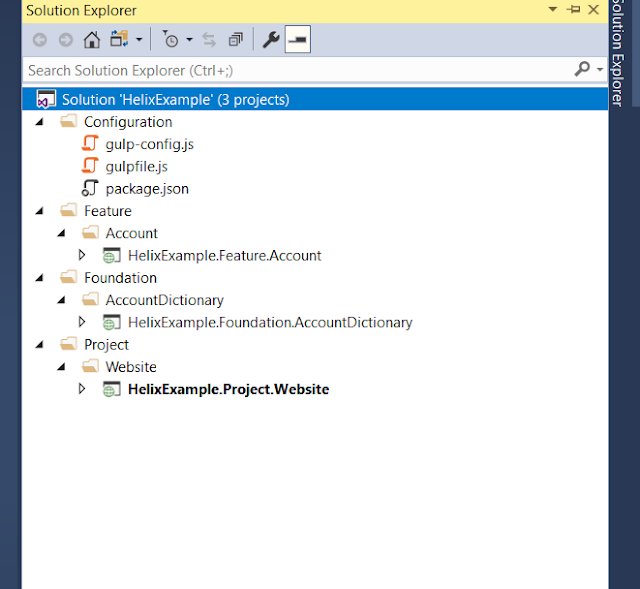

Comments
Post a Comment