Sitecore Rocks Why and How
In this article we will learn all about Sitecore Rock and its cool feature.
so firstly we are going through the about Sitecore Rock.
what is Sitecore Rock?
Sitecore Rock is open source visual studio extension plugin
which is integrated directed with your visual studio and sitecore Rock allow
to perform common operation within the visual studio. Which means if you are
using sitecore Rock then you don’t need to switch interfaces between web
browser and visual studio also its increases the productivity and save your
time.
And if you are going to develop sitecore speak application
then it’s the the only way to develop application.
Installation and
configuration
Prerequisites
a. Sitecore 8.x or later version
b. Visual studio 2015 and 2017
Moving on download so you can download sitecore Rock from
here.
2. Visual studio -> Tools -> extension and
Updates and put on sitecore rocks in search textbox and install.
So when you installed successfully sitecore Rock then you
will see the sitecore start page and in the top of visual studio context menu.
Now we are moving to create connection with sitecore rocks so that we can access to do the operation. So click on sitecore context menu and click on new connection. It will open popup window and put the credentials
Here are two option to choose Data provider.
a. Hard Rock Web Service.
b. Good Old Web service
So the major differences both of services the good old web
services not longer support sitecore new feature like query analyzer and xpath
analyzer so that’s why we are choosing Hard Rock web service here.
After put credentials and one more thing you can eliminate localhost
blank and press enter. After pres enter it will show success message and go on context menu click on sitecore and under list click on sitecore explorer. it will open sitecore explorer and you can see the proper database and navigate particular database find all structure.
So now moving on sitecore rock Basic Feature.
a. Item Editor
b. Search
c. Layout Designer
d. Template Designer
so if we are talking about Sitecore Rock basic feature like item editore. its a power full feature and you can create multiple items and also edit, delete, moving from one folder to another folder.
and second you can search the items by items id.
and the layout designer very easy to choose another layout and put the renderings. you can drag and drop out renderings in sitecore rocks.
and the template designer you can create template and assign standard value and also provide a cool feature to assign validation at the same time.
so i have find a lot of advance feature in sitecore rocks i have listed down here. please be explore and play with all feature yourself. i really believe you will be enjoy with siteocre rocks advance feature.
a. Navigate same item in another database.
b. publishing queue
c. Icons
d. Log viewer
e. Job viewer
f. Reset sort order
g. Anti package
h. Query analyzer
i. History table
j. Field painter
k. Clipboard
so in short terms we can say its provide too much flexibility&feasibility to develop the application.
if you have any question and suggestion please put comment.
Happy Coding😊



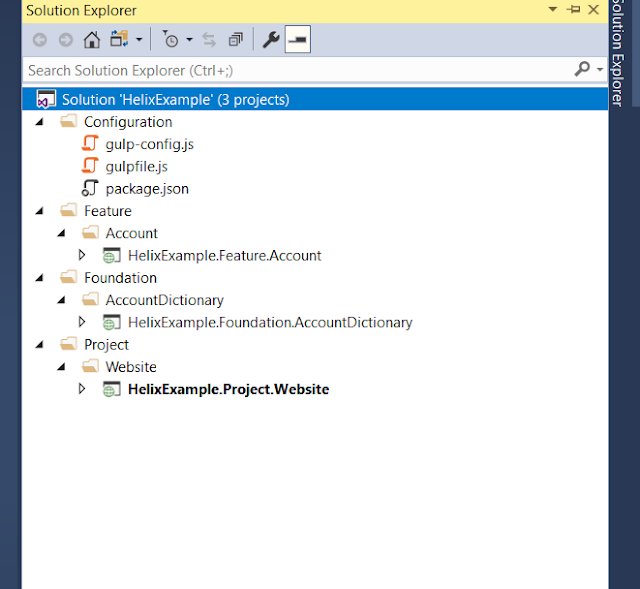

Comments
Post a Comment