Sitecore 10 installed by SIA
Sitecore 10 is out with new feature and cool enhancement so let's try to install and explore new updated with 10x.
As usual just go to Sitecore download portal and download it.
Note: There is no need to install any prerequisites!
Installation: Once downloading finish then extract files and click on setup files.
Click on Start Button,
Install the prerequisites to make sure the version should be up to date!
Install the Solr 8.4.0 and update Solr port/window service and path prefix to avoid conflict with previous installed version. click install and move on next screen.
In Sitecore setting we need to update solution prefix/password and license file and click next button.
In order to verify Solr setting and click on next button
This is optional module for SXA if you want to install SXA then just check check box and click next button.
In summary screen you will see the details of path and services, just click to next button and validate the thing that all are valid or not!
If all things are valid then click on install button and it will start installation, may it will take time!
Aaah! That's done and it's quite easy to install by SIA.
So checkout release notes for what's new in Sitecore 10.
https://doc.sitecore.com/blog/sitecore-100-released.html













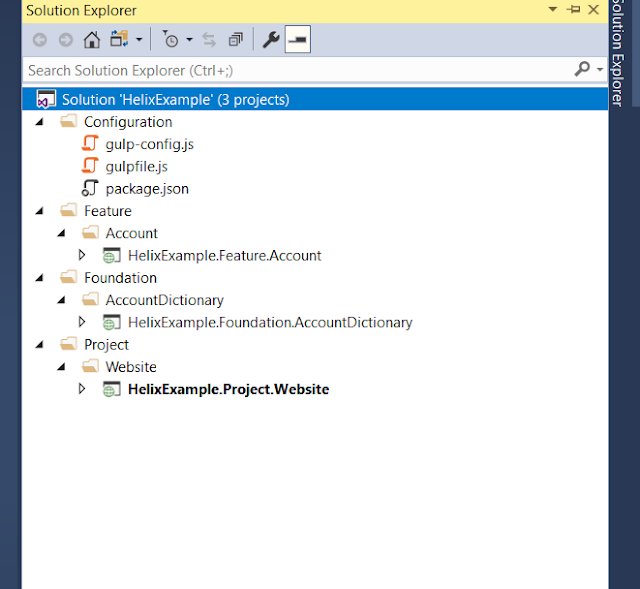

Comments
Post a Comment