Configure Insert Option In Sitecore
In most Sitecore projects, the developer is required to set insert options to Sitecore item/content/page which will be used by Sitecore content author.
Insert options can include data template, branch template and command template.
Basically when you want to give the permission to author content for creating the content that time we enforced author to create content specifically permitted. whatever we want!
Only administrator can add content or folder under the particular folder.
a. The insert from template option only allow to admin to select existing template or folder whatever he want. author allow only whatever admin set.
b. it helps you to enforce the user could possibly insert.
So Let's implement Insert option.
it's very easy to implement on template's standard values.
Just go on existing template and select standard value.
In ribbon button just go on configure tab.
And click on the assign button.
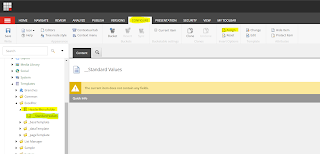
it will open new popup window for select the template whatever you want insert. so just select your template and put on under selected area.
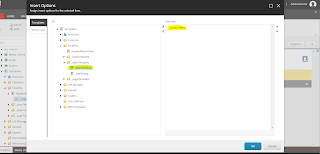
and press ok. So it's configured move on content folder where you want to create content.
firstly create one folder on behalf of existing template which is restricted and clik on the folder to create content. now you will see the insert option which is highlighted.
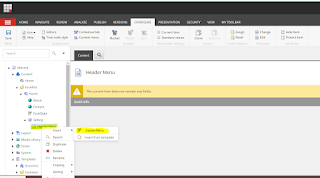
So That's the way we can configure Insert options.
we can also Configure insert rules for more details please go through below URL.
https://doc.sitecore.com/developers/speak/90/speak/en/rules.html
Happy Coding!
Insert options can include data template, branch template and command template.
Why we need insert option?
Basically when you want to give the permission to author content for creating the content that time we enforced author to create content specifically permitted. whatever we want!
Only administrator can add content or folder under the particular folder.
a. The insert from template option only allow to admin to select existing template or folder whatever he want. author allow only whatever admin set.
b. it helps you to enforce the user could possibly insert.
So Let's implement Insert option.
it's very easy to implement on template's standard values.
Just go on existing template and select standard value.
In ribbon button just go on configure tab.
And click on the assign button.
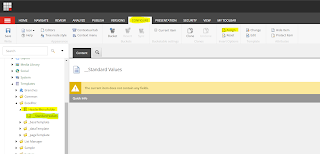
it will open new popup window for select the template whatever you want insert. so just select your template and put on under selected area.
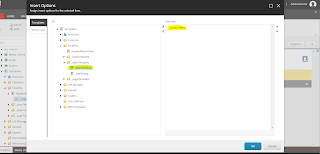
and press ok. So it's configured move on content folder where you want to create content.
firstly create one folder on behalf of existing template which is restricted and clik on the folder to create content. now you will see the insert option which is highlighted.
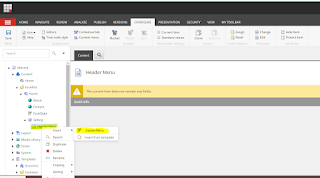
So That's the way we can configure Insert options.
we can also Configure insert rules for more details please go through below URL.
https://doc.sitecore.com/developers/speak/90/speak/en/rules.html
Happy Coding!
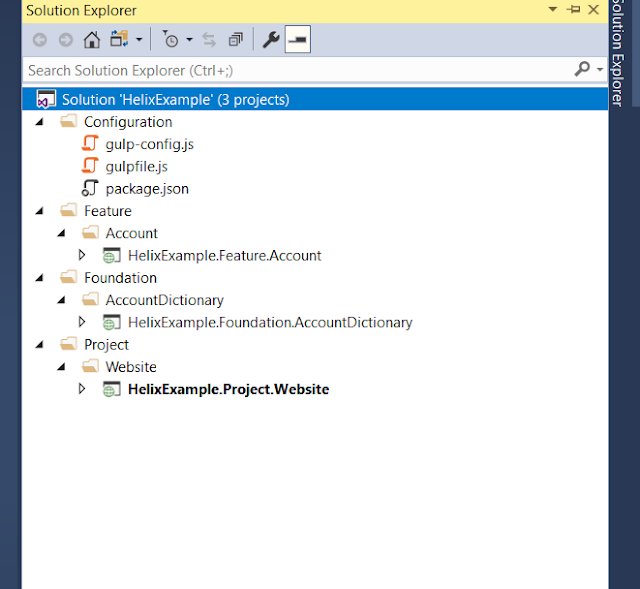

Comments
Post a Comment