Export data to Excel file with MVC C#
Most of the time it is required to export data into Excel file in Application. So i have tried many ways but i found very simple code for that.
Sometime we need to hit by ajax call sometimes direct action link. so personally i like direct hit we don't need to redirect anywhere on button click.
i have use this code to export excel file in mvc. let's go through the code.
So on controller level we have to define one method look like-
now you can see here i have defined void type method not ActionResult.
Sometime we need to hit by ajax call sometimes direct action link. so personally i like direct hit we don't need to redirect anywhere on button click.
i have use this code to export excel file in mvc. let's go through the code.
So on controller level we have to define one method look like-
now you can see here i have defined void type method not ActionResult.
///controller Action Method
public void ExportExcel()
{
Export export = new Export();
export.ExcelExportMethod(Response);
}
Second we have to create class by Export name and under class create one method looks like-
public void ExcelExportMethod(HttpResponseBase Response)
{
var grid = new System.Web.UI.WebControls.GridView();
grid.DataSource = //need to pass Data in list type;
grid.DataBind();
Response.ClearContent();
Response.AddHeader("content-disposition", "attachment; filename=FileName.xls");
Response.ContentType = "application/excel";
StringWriter sw = new StringWriter();
HtmlTextWriter htw = new HtmlTextWriter(sw);
grid.RenderControl(htw);
Response.Write(sw.ToString());
Response.End();
}
Third thing we have to put one action button on view page.
@Html.ActionLink("Export", "ExportExcel","Your Controller Name")
That's it.
Through this code you can Export data in MVC.
Happy codding!
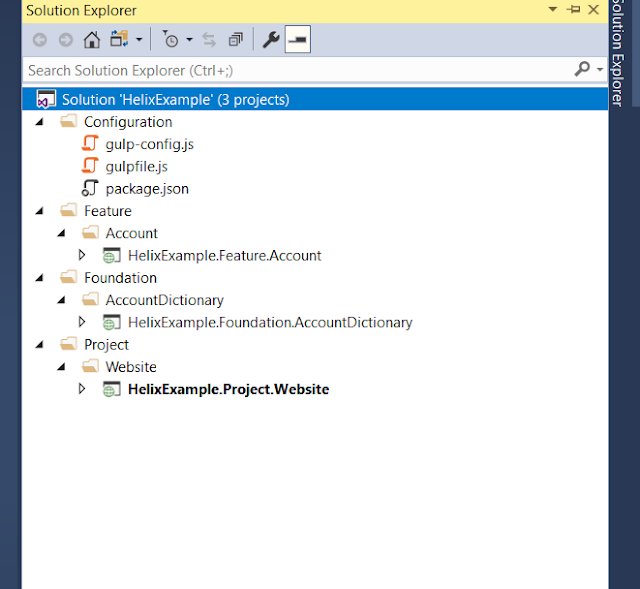
Comments
Post a Comment