Sitecore Email Experience Manager Indexing Issue in List Manager (EXM)
Recently i faced one issue in List Manager while adding contact list. i worked on EXM and that time i need to upload a contact list to send my campaign. so everything was set when i upload contact list i have see error looks like.
Whatever i have uploaded list its not showing under list.
😖 i confused why its happening. again i think that the issue coming due to locking list. i am moving to unlock list and successfully unlock but till now i didn't see list. still facing this issue.
So after doing google and read many articles on that i found something and sort out this issue.
you know when you uploaded contact list it will store in MongoDB and its taking time. that's why its occured.
So we have to go admin page and check do we have listmanager.aspx or not?
if not found then we have to download this package and install in sitecore. after installation just go your instance and put below url. it will redirect list manager page.
yourinstance/sitecore/admin/listmanager.aspx
in this page you found dropdown in left top side. just select you index and click on re index button. its too much faster sometimes it will take time. its up to the environment.
after re index we have to coming back to list manager and here we will see the contact list and all contact whatever we uploaded.
cheers!😎
Reference Link
https://kb.sitecore.net/articles/577247
https://www.sitecorespark.com/article/sitecore-admin-pages
Happy Coding!
Whatever i have uploaded list its not showing under list.
😖 i confused why its happening. again i think that the issue coming due to locking list. i am moving to unlock list and successfully unlock but till now i didn't see list. still facing this issue.
So after doing google and read many articles on that i found something and sort out this issue.
you know when you uploaded contact list it will store in MongoDB and its taking time. that's why its occured.
So we have to go admin page and check do we have listmanager.aspx or not?
if not found then we have to download this package and install in sitecore. after installation just go your instance and put below url. it will redirect list manager page.
yourinstance/sitecore/admin/listmanager.aspx
in this page you found dropdown in left top side. just select you index and click on re index button. its too much faster sometimes it will take time. its up to the environment.
after re index we have to coming back to list manager and here we will see the contact list and all contact whatever we uploaded.
cheers!😎
Reference Link
https://kb.sitecore.net/articles/577247
https://www.sitecorespark.com/article/sitecore-admin-pages
Happy Coding!

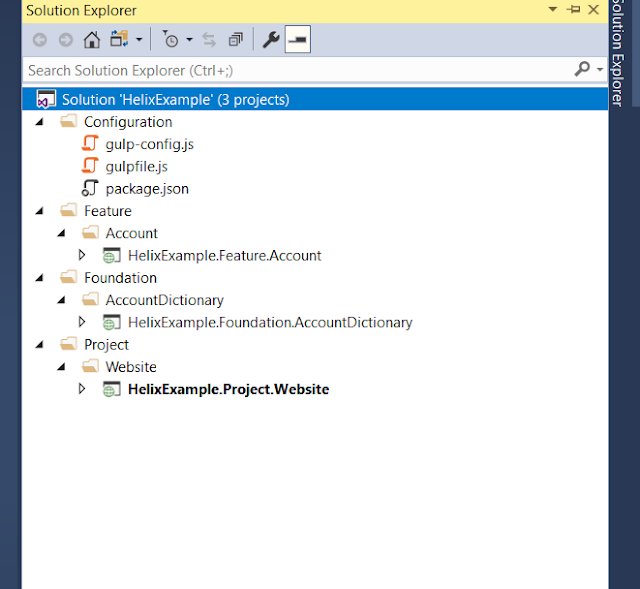

Comments
Post a Comment